- Title
- Abstract
- Introduction
- UNICOS/UNIX File System Internals
- Library Usage
- Run Time Logging
- On-Line Documentation - alldoc / f77head
- Conclusion and Goals
- Acknowledgements
- Footnotes
- Figure 1: Symbolic representation of UNIX files and inodes
- Figure 2: One year's library usage data - daily totals
- Figure 3: One year's library usage data - monthly totals
- Figure 4: Relocatable object library modification by robj
- Table 1: One year's library usage data - daily totals
- Table 2: One year's library usage data - monthly totals
Title:
Monitoring Object Library Usage and Changes
Author:
Email:
The NASA Ames Numerical Aerodynamic Simulation program / Aeronautics Consolidated Supercomputing Facility (NAS/ACSF) supercomputing center services over 1600 users, and has numerous analysts with root access. Several tools have been developed to monitor object library usage and changes. Some of the tools do "non-invasive" monitoring and other tools implement run-time logging even for object-only libraries. The run-time logging identifies who, when, and what is being used. The benefits are that real usage can be measured, unused libraries can be discontinued, training and optimization efforts can be focused at those numerical methods that are actually used. An overview of the tools will be given and the results will be discussed.
Introduction
A large site with hundreds of users and numerous analysts with root access
poses a unique challenge to tracking and maintaining third party libraries.
The combined NASA Ames Numerical Aerodynamic Simulation program / Aeronautics
Consolidated Supercomputing Facility (NAS/ACSF) supercomputing center
services over 1600 users locally and across the North American continent.
This site has two Cray C90s running the UNICOS 8.0.3 operating system,
one with 16 processors and one gigaword of memory,
the other with 8 processors and 256 megawords of memory.
The environment
is maintained by approximately 50 analysts each of whom have root access.
With this many analysts with root access there is the possibility of some
confusion particularly when dealing with the math or graphic libraries.
Non-prime analysts may make good intentioned object library changes
at the urging of panicked users calling during off-hours, which may
result in confusion and problems days or weeks later.
Libraries once installed become entrenched and nearly impossible to
remove for fear that some users may need the object library for their codes.
In such an environment, several tools have been developed in the last
three years that monitor object library changes, load usage, run-time
usage, and help create on-line documentation. The tools follow the
UNIX toolkit approach of performing a single function and relying
on other tools for scheduling, parsing, etc.
This paper describes the
underlining concepts and design issues for each of the tools in some
detail.
UNICOS/UNIX File System Internals
The UNICOS/UNIX operating system provides some unique abilities to monitor
access. The inode for each file contains several bits of
information some of which is (refer to figure 1)
the file type, access permissions, owner and group id numbers, file size,
number of links, and several times - atime, mtime, ctime. The entry
atime refers to the last time the file contents were accessed or read,
mtime is the last time the file contents were modified, and finally
ctime is the last time the inode for the file was modified. Incidentally, a
long directory listing reports the mtime value for each file.
This inode information, particularly the atime and mtime, forms the basis
for a collection of tools to perform non-invasive relocatable object library
monitoring.
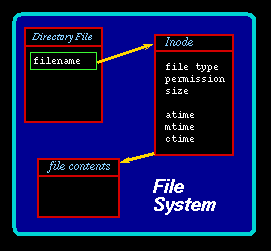
Figure 1: Symbolic representation of UNIX files and inodes.
Library Monitoring - libmon
The first tool for monitoring described here, libmon, searches several standard library paths (/lib, /usr/lib, /usr/local/lib, /usr/unsupported/lib, and /usr/nas/lib, where the library path is specific to the given machine and is customized via the Makefile). It maintains information with log files in /usr/spool/libmon. The log file tracks when it was created or notes when the specified library is modified. For example, here are the contents of libm.logMon_Mar_06_1995_07:00 Wed_Feb_08_1995_09:39 LOG_CREATED Tue_Aug_22_1995_17:00 Tue_Aug_22_1995_16:04 LIB_MODIFIEDThe first date and time note when the entry was made, the second date and time is the library mtime. The libmon tool is called from a cron job once every hour and tracks the library mtime by changing the log file mtime such that they match. If a subsequent scan finds a difference then libmon flags the change, logs it, and resets the log file mtime. Note that the date and time is in a special format to be used with another tool, libq, that parses through and selects lines according to the date and time.
Non-invasive Library Usage Tracking - libuse
An approximate measure of library usage can be determined by periodically checking the object library atime. The tool, libuse, is invoked every 10 minutes from a cron job and checks whether the object library was read since the last time libuse was executed. Many standard libraries are read whether they are needed or not, such as /lib/libm.a, hence the list of object library directories should only include those containing optional third-party object libraries specific to that machine. For example, one of the machines at this site has the paths /usr/local/lib, /usr/unsupported/lib, and /usr/nas/lib. The log files are stored in the directory /usr/spool/libuse, one for each library, where it writes a line with the date and time. It may also contain additional information noting whether the object library was modified. So the libuse files reproduce the same information as libmon, but due to the volume of entries is less easy to use. The following abridged example, libnag.log, is of the NAG (Numerical Algorithms Group) mathematical libraryMon_Mar_06_1995_17:00 LOG_CREATED Tue_Mar_21_1995_16:30 Tue_Mar_21_1995_16:40 . . . Fri_May_26_1995_16:00 Mon_Jun_05_1995_11:30 LIB_MODIFIED Tue_Jun_06_1995_09:40 Tue_Jun_06_1995_13:10 . . .Notice that the libuse log files use the same peculiar date and time format that can be parsed by libq.
One of the disadvantages of libmon/libuse is that there is no
easy way to determine who made the changes or who used the library.
In particular, libuse can not determine whether the object library
was read once or multiple times in the last 10 minutes and by whom.
The information only approximately measures how often the object library
is compiled with and can not determine whether the library routines are
used or not.
Alternately, an executable can be compiled once with one of the numeric
object libraries and the program may be executed often.
Parsing Log Files - libq
Hundreds of log files can be generated and it becomes problematic to
determine which of the object libraries were modified or used within
a given period of time.
The tool, libq is a grep-like tool
designed to easily search through the libmon
and libuse log files and is flexible enough to search any file that uses
the same format.
All options are given on the command line along with
the range of date and times to select for.
There are defaults for each data and time range end point.
One option specifies to
list only file names for those log files which have entries within
the specified date and time range.
Another option lists only the lines that fall within the date and time
range, which is useful for doing a line count of `hits'.
Yet another option will allow the passing of all lines that do not
fall within the date and time range.
Thus, libq forms the basis for several scripts that measure library
usage metrics.
Typically, first libq is used to find which log files have entries
within the specified time interval, and secondly then to output the
selected lines within the given time and date range which are then counted.
Additional Script Tools - libdate
libdate is a very simple tool that just outputs the date and time in a format
that can be parsed by libq.
A typical use of libdate is in an application front-end script
where the script tracks by whom and when the application was executed.
The following example appends the date, time, and username to a log file.
echo `libdate` `logname` >> /usr/spool/logs/logfile
libdate is now a setuid executable expanded capabilities to make it more secure. It can append to a log of the same ownership limited to the /usr/spool* file system. The logfile no longer needs to be world writeable.
libdate -f /usr/spool/logs/logfile `logname`
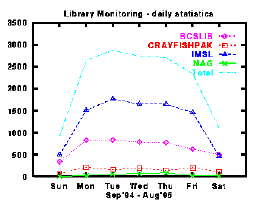
Figure 2: One year's library usage data - daily totals - from Sept. 1,1994 to Aug. 31,1995
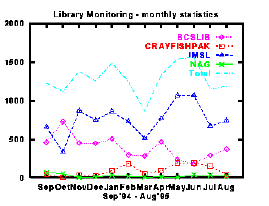
Figure 3: One year's library usage data - monthly totals - from Sept. 1,1994 to Aug. 31,1995
Library Usage
The tables 1 and 2, and the corresponding figures 2 and 3, represent one year's data from the NAS machine, a C90 with 16 processors and 1 GW of memory. The selection of mathematical libraries range from the general purpose: IMSL, NAG, SLATEC, and the no-longer supported BCSLIB; to the specialized: BCSEXT, and CRAYFISHPAK. LAPACK version 2.0 was added in Jun '95 and has been trimmed down to not conflict with the portion of LAPACK included in the CRI LIBSCI. CRAYFISHPAK is a proprietary library from Green Mountain Software that is the purported successor to the elliptic partial differential equation solver FISHPAK. BCSLIB is from Boeing Computer Services and was once freely available for Crays; however, it is no longer supported and only the extend library BCSEXT is supported which adds many specialized routines for out-of-core solvers and sparse solvers. BCSEXT is not a replacement for the BCSLIB though. This site, which is a national resource for aerodynamics, has many users from Boeing whose codes rely on accessing BCSLIB. The first figure 2 shows that most of the library compilation occurs during the work week, which is not at all surprising. The second figure 3 shows the usual seasonal variations. The "dip" in March '95 is due to the machine's new operational period (NOP) where the users' allocations are renewed, new users are added, and non-renewed users are disabled. Therefore, it's not unusual for a flurry of activity and lull in the couple of months before the NOP, where users are attempting to use up their allocations and finish their work.Run Time Logging
The non-invasive monitoring that was described starting in the file system section can not determine who is using a library, what specific routines are being used, or even if the library is used at all. If the sources for an object library are available, then calls to some type of logging routine can be added within the sources ... perhaps with some difficulty. However, many of the object libraries (e.g. BCSLIB, BCSEXT, and even the CRI libraries) are available in binary form only and the "luxury" of modifying the sources is not possible. The only solution is to actually modify the relocatable object files and change the entry and external names, and to add front-end code that calls the run-time logging code and the routine.
The advantages of installing run-time logging to a relocatable
object library are manyfold.
First of all, the detailed information gives library usage,
which routines are being used, and who is using it.
This knowledge can help focus training efforts, and to guide
optimization efforts, and if patterns become apparent then
further library acquistions can be more specialized.
Second, it's actually easier modifying the relocatable object
library than modifying the sources in many cases.
Third, only one file needs to be modified ... the relocatable object
library instead the hundred or so source routines.
Only two additional files need be compiled and added to the object
library.
One of which contains the front-end code and the other one which
handles the run-time logging.
However, there are some disadvantages of run-time logging.
Primarily, there is the added overhead of performing disk I/O.
This is minimized by logging only the first call to
any given routine and ignoring subsequent calls.
This situation can be further improved by only installing run-time
logging to the higher level routine calls that are called
infrequently in a code. Avoid run-time logging to low level routines
such as the BLAS routines or sorting routines that may be called
repeatedly.
The call to the run-time logging routine adds the overhead of
an additional function call and whatever memory accessing and
computational operations involved.
Object Library Modification - robj
This tool, robj, is the most dangerous of all the tools described here.
It parses through relocatable object files or bld libraries of
relocatable object files and
identifies the program descriptor table (PDT) entry point name and the
externals sections for each relocatable object.
The PDT is the first table for each routine in the relocatable object. It contains information needed to link the module to other modules (such as the entry points and externals used in the routine) along with maintenance information (such as the date and time of compilation, the compiler used, and the operating system level). The four sections of the PDT are the header, block names, entry points, and the external names. The details of the PDT structure and the rest of the relocatable object or bld libraries can be found from the relo(5),bld(5),symbol(5), and most importantly the header file relo.h.
The program, robj, departs from the UNIX toolkit approach and provides a comprehensive range of capabilities. In most cases it requires an entry file and an relocatable object file or bld library. The entry file contains a list of routines to consider, comments, and optionally the new routine names. The one restriction is that the new routine name must be the same length as the original. This restriction makes the new relocatable object the same length as the original and avoids many other problems. The following is an example of an entry file:
# list of entrynames # (these are comments) # change the name of MYSUBR1 to MYSURF1 # the new name must have the same number # of characters MYSUBR1 MYSURF1 MYSUBR2 # change MYFUN1 to MYPUN1 MYFUN1 MYPUN1 MYFUN2 MYFUN3 E1 # MINEONLY # the above is a comment only. Entryname MINEONLY in # `mylib' is not affected by any robj processing # at all.
If no optional secondary name is given then robj will "diddle" the routine name. In the above example the routine MYFUN2 will be changed to MyFuN2. Note that Fortran does not specify that case is important and by default the CRI compiler converts all external names to uppercase. The diddled name mixes and alternates uppercase and lowercase letters which makes the Fortran routine inaccessible from Fortran and unlikely to collide with other external names in C. robj has options to validate the entry file, compare it to the relocatable object file, and can produce new entry files of matching routines. One example where this capability can be useful for other than run-time logging is with the Numerical Algorithms Group (NAG) math library. NAG only sends out the "single-precision" version of the library for CRI machines. The single-precision routine names end with the letter "E", in contrast to the double precision routines names that end with the letter "F". The following finds all the entry names and can be redirected to a file that needs to be edited
robj -v -o libXXX.a | grep Pdtentthen using the following
robj -x -w -e newXXX.entries -o libXXX.aproduces a new library named LibXXX.a with modified entry names as specified in newXXX.entries. Note that the -x option must be added to change all the external references otherwise any internal references within the library will be unsatisfied.
Front-End Code
One of the principle tasks for robj is to produce the front-end code for run-time logging (see figure 4). The front-end code must interface with the established external name, the "diddled" external names, and call a logging routine with the external name passed to it. It must do all of this, while not disturbing the argument list stack. Fortunately, this can be performed using Cray assembly language. The key is the -a option in the following examplerobj -a -x -w -e XXX.entries -o libXXX.a > libXXXfe.s as libXXXfe.s bld r LibXXX.a libXXXfe.owhere stdout is redirected to a file libXXXfe.s, which is subsequently compiled and added to the modified library archive.
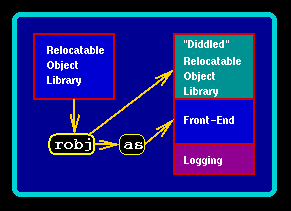
Figure 4: Relocatable object library modification by robj.
The following is an assembling language template with explanatory comments that describe the front-end code stubs. The assembly code has the entry name of the library routine which then calls the "diddled" library routine using the argument stack as-is. After the "real" library routine is executed then the assembly code calls another routine that performs the run-time logging.
IDENT LIBSUBR
* modify the entry point name above
* the following is included in the load module
COMMENT 'libinfo stub 1.0 09/12/94
, (c) R.K.Owen,Ph.D. 1994'
**********************************************
* Assemble with Cal Version 2.0 *
**********************************************
* ALLOW UNDERSCORES IN IDENTIFIERS
EDIT OFF
FORMAT NEW
@DATA SECTION DATA,CM
@DATA = W.*
CON A'LIBSUBR'L ;Real library rtn
BSSZ 1 ;name in ascii
;terminate w/ null
*
SAV1 BSSZ 1 ;2 blank words to
SAV2 BSSZ 1 ;save return value
SECTION *
@CODE SECTION CODE
@CODE = P.*
*
MXCALLEN 1 ;max number of args
*
LIBSUBR ENTER
*
* goto subroutine 1st don't mess with registers
* ... pass argument list as-is
*
R P.LiBsUbR ;Real library rtn
*
* save routine/function output (s1/s2) to restore
* later
*
SAV1,0 S1 ;single return
SAV2,0 S2 ;double return
*
* log usage
CALL LIBINFO,(@DATA),USE=A7
*
* let the return value default to whatever given by
* subroutine/function call
*
S1 SAV1,0 ;single return
S2 SAV2,0 ;double return
*
EXIT
EXT LiBsUbR:p ;Real library rtn
ENTRY LIBSUBR ;stub entry
END
where LIBSUBR is the routine name; LiBsUbR is the real library routine with a "diddled" name; and LIBINFO is the logging routine, which accepts a single argument -- a null terminated character string.
The logging routine needs to have a unique external name for each library that has been modified for run-time logging. The utility, robj, takes this into account and substitutes a name which is based on the library or relocatable object file name; however, this can be overruled by the -i option. Currently, the run-time logging routine is written in C and stores the routine name in a quadratically hashed array. The first invocation of a given routine, the logging routine writes the date and time, the user id, and the routine name to a world writable file. This is not desirable! Subsequent versions will use either the syslogd daemon, or a customized daemon, to collect the logging information and to write the information in a more secure manner. The following is an example from /usr/spool/logs/libimsl20.log (The usernames have been changed)
Wed_May_17_1995_08:49 L2TCG filei Wed_May_17_1995_08:49 LFSCG filei Fri_Jun_02_1995_16:54 QDAGS mrgoers Wed_Jun_07_1995_17:26 QDAGS mrgoers Wed_Jun_14_1995_15:57 LSGRR ilu Thu_Jun_15_1995_08:40 LSGRR ilu Thu_Jun_15_1995_08:47 LSGRR iluThe logging routine is also designed to fail gracefully on any type of error, so the user is never inconvenienced in any manner if logging can not be performed (e.g. the log file has incorrect permissions or is missing).
On-Line Documentation - alldoc / f77head
Finally, the last tool of any use is on-line documentation. The command-line utility, alldoc, does a keyword search on a database and lists out the specified documentation from doc files. Keyword searches can be strung together from one call to alldoc to another to fine-tune or narrow the search. Once a candidate routine is selected then documentation can be viewed. This documentation is created from the initial comment fields of the library sources. Most library sources are well structured and awk scripts can be used to select out these comment fields. For sources which are not consistently structured another tool was created named f77head that can select everything from the initial subroutine or function declaration to the first executable statement.
The next version of alldoc, which is in progress, will be more user
friendly and require less disk space.
The document files can be compressed and can invoke other command-line
programs (i.e. man or other on-line document facilities).
This last feature should save even more disk space by eliminating
documentation redundancy.
The execution of other command-line programs also allows the
inclusion of documents,
such as man pages, for libraries that are available in object form only.
Conclusion and Goals
Several tools have been created in the last few years to monitor,
to run-time log, and to document relocatable object libraries.
The tools help to track relocatable
object library changes in an environment that
grants root access to many analysts, where changes can be
lost in the noise.
The tools can also monitor usage, which can be instrumental in
determining which object libraries to keep or to discard due to
lack of use.
The library management tools form a unified collection of utilities
that follows the UNIX paradigm of several small well defined tools.
Work continues on modifying and improving the code, which is still considered
a beta version by the author.
The run-time logging needs to be reworked to write the logging information
in a more secure way.
The library monitoring tools have ported easily to other UNIX systems
and the author is exploring the possibility of porting the robj capabilities
to COFF (common object file format)
and ELF (Executable and Linking Format) object formats.
All requests should be sent to rkowen@nas.nasa.gov and there
may be restrictions due to U.S. export control.
Acknowledgements
Dr. Ed Hook of Computer Science Corporation
wrote the first version of alldoc.
This project is funded by Sterling Software on behalf of the NAS / ACSF
computer center located at NASA Ames Research Center located
at Moffett Field, California.
Special thanks to Terry Nelson for proof-reading this paper.
| Library | Sun | Mon | Tue | Wed | Thu | Fri | Sat | Total |
|---|---|---|---|---|---|---|---|---|
| bcsext | 5 | 14 | 6 | 13 | 30 | 6 | 2 | 76 |
| bcslib | 345 | 830 | 837 | 785 | 777 | 624 | 498 | 4696 |
| crayfishpak | 73 | 217 | 160 | 193 | 144 | 202 | 115 | 1104 |
| imsl | 500 | 1507 | 1769 | 1650 | 1648 | 1458 | 468 | 9000 |
| lapack | 0 | 0 | 1 | 0 | 0 | 5 | 1 | 7 |
| nag | 4 | 29 | 61 | 72 | 87 | 26 | 17 | 296 |
| slatec | 1 | 47 | 36 | 23 | 19 | 22 | 5 | 153 |
| Total | 928 | 2644 | 2870 | 2736 | 2705 | 2343 | 1106 | 15332
|
| Library | Sep | Oct | Nov | Dec | Jan | Feb | Mar | Apr | May | Jun | Jul | Aug | Total |
|---|---|---|---|---|---|---|---|---|---|---|---|---|---|
| bcsext | 0 | 0 | 2 | 3 | 0 | 4 | 1 | 0 | 3 | 45 | 0 | 18 | 76 |
| bcslib | 457 | 727 | 449 | 446 | 502 | 297 | 282 | 465 | 234 | 180 | 289 | 368 | 4696 |
| crayfishpak | 47 | 6 | 34 | 26 | 91 | 184 | 55 | 90 | 189 | 190 | 153 | 39 | 1104 |
| imsl | 657 | 333 | 868 | 747 | 858 | 727 | 506 | 766 | 1064 | 1068 | 669 | 737 | 9000 |
| lapack | 0 | 0 | 0 | 0 | 0 | 0 | 0 | 0 | 0 | 5 | 0 | 2 | 7 |
| nag | 65 | 53 | 3 | 10 | 30 | 19 | 8 | 10 | 4 | 36 | 37 | 21 | 296 |
| slatec | 2 | 0 | 23 | 20 | 7 | 15 | 6 | 0 | 43 | 35 | 1 | 1 | 153 |
| Total | 1228 | 1119 | 1379 | 1252 | 1488 | 1246 | 858 | 1331 | 1537 | 1559 | 1149 | 1186 | 15332
|
Footnotes:
* The file system is specified when libdate is compiled.
Brought to you by: R.K. Owen,Ph.D.
This page is http://rkowen.owentrek.com/howto/robj/article/index.html



