| 1 Title | bchop Utility - Title |
R.K.Owen,Ph.D.,
National Energy Research Scientific Computer Center
NERSC / MS 50C
One Cyclotron Road
Berkeley, CA 94720
(510)604-5935
TITLE
"So Optimization Breaks Your Code ..."
| 1.1 Abstract | bchop Utility - Abstract |
TITLE
"So Optimization Breaks Your Code ..."ABSTRACT
Many compiler options can have an adverse affect on a code. Most notably, various levels of optimization can "break" a code, such that the program gives erroneous results. One option is to compile for the lowest common denominator. The other option is to identify which routines are adversely affected. The local utility, bchop performs a binary chop between object files in two directories (./good and ./bad) compares the output and isolates which object files are causing the differences in output. This helps isolate problems due to changing compiler or preprocessor options. The number of runs performed is approximately 2 E log2(N), where N is the number of object files and E is the number of object modules causing errors. This utility, bchop, is similar to CRI's atchop for isolating multitasking problems.
| 1.2 Why? | bchop Utility - Why? |
Scenario
- User gets different results depending on compiler options (debugging vs. optimization)
- Code has 117 compilation units
- Each execution takes several minutes of C90 CPU time
- Not a multitasking problem
Other Scenarios
- f90 vs. cf77
- Different compiler options
- Can't run interactively
Solution
- Write a general utility bchop
| 1.3 Atchop | bchop Utility - atchop |
| atchop | bchop |
|---|---|
|
|
| 2 Binary Decomposition | bchop Utility - Binary Decomposition |
- Each object file = endpoint in binary tree
- O(log(N)) to traverse tree
- Order object files
- Select according to LSBs
- Take subset from "bad"
- Take remainder from "good"
| 2.1 Simple Example | bchop Utility - Binary Decomposition Example |
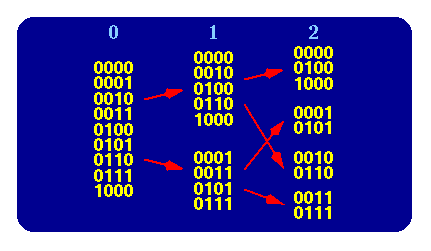
- Order object files
- Select "bad" according to LSBs
- Increase selection level if overall failure
| 2.2 Single Error | bchop Utility - Single Error |
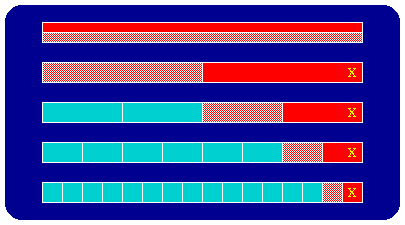
- Single error (E = 1)
- Number of compilation units (N = 16)
- Number of comparisons = 2 E log 2 (N)
| 2.3 Multiple Errors | bchop Utility - Multiple Errors |
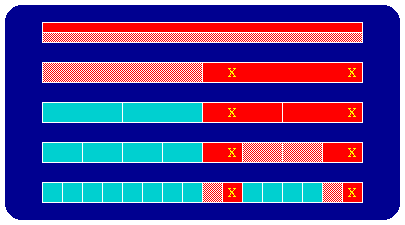
- Multiple errors (E = 2)
- Number of compilation units (N = 16)
- Number of comparisons < 2 E log 2 (N)
| 3 Number of Trials | bchop Utility - Number of Trials |
Generally,
- E = Number of errant object files
- N = Number of object files
| 3.1 Data plot | bchop Utility - Data |
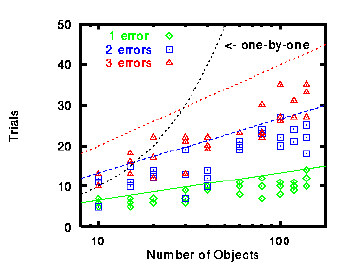
- 1,2, and 3 errors
- Up to 140 object files
| 4 How to Use | bchop Utility - How to Use |
Compare the "good" and the "bad"
The "good"- Compile the code with the "good" options
- Make a directory -
./good - Move the object files to the
./gooddirectory
- Compile the code with the "bad" options
- Make a directory -
./bad - Move the object files to the
./baddirectory
- Create a file listing all affected object files
- If necessary create a script to compare "good" & "bad" output
- Collect all the necessary input files together
| 4.1 Options | bchop Utility - Options |
Can specify the following:
- Custom script for output comparison
- Which output for comparison
- File for stdin
- Executable command line options
- Loader & options
| 4.2 Command Synopsis | bchop Utility - Command Synopsis |
usage: bchop [-v][-V][-1][-d diff_script] \
[-o outfile][-i infile] \
[-C cmd_line][-c load_cmd] \
[-l libs][-L libdirs][-O okobjects] \
-f objlistfile
-v verbose output
-V print version
-1 no binary chopping...go one-by-one
-d diff_script script file takes 2 arguments and
exits 0 if no difference.
def: "diff -b $1 $2 > /dev/null"
-o outfile output file to compare.
def: stdout
-i infile stdin file for runs.
e.g. "./a.out < infile"
-C cmd_line command line arguments for runs
-c load_cmd command to link objects.
def: "cc -o "
-llibs added libraries for linking objects
-Llibdirs additional directories to search
for libraries
-O okobjects added objects to link with
-f objlistfile list of objects to link together
| 5 Implementation | bchop Utility - Implementation |
Written in "Standard C"
Compiles on
- Crays
- Workstations
- PCs running Linux
bchop
- Parsing of customization options
- Bookkeeping of "good" and "bad" objects
- Pasting strings together for commands
- Clean-up
| 5.1 Future Work | bchop Utility - Future Work |
- Restart capabilities
- Tighten SIGINT handling
- Multiple -l & -L options
- Report Timings (-t)
- Use "bad" (but OK) objects (-b)
- ?
Source available by anonymous ftp at
| 6 Conclusion | bchop Utility - Conclusion |
- Effective & simple tool, finds objects affected by
- Change in compiler options
- Upgrades of compiler
- Change in operating system
- User environment
- Easy to use
- Not CPU intensive
- Was written in ~ 3 days
Last Modified:
Brought to you by: R.K. Owen, Ph.D.
This page is http://rkowen.owentrek.com/howto/bchop/slides/ALL.html



